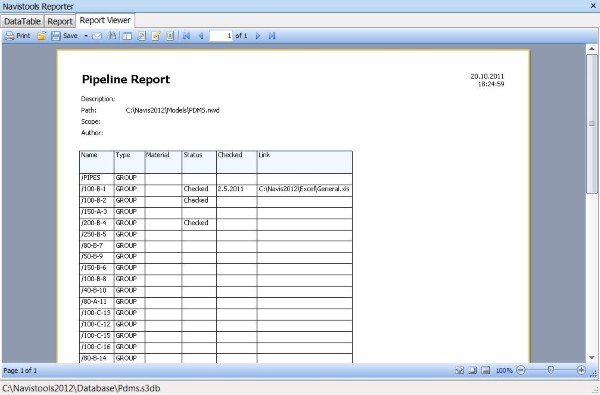The user can create reports with the current formatting settings and header information by selecting either the Portrait Report or the Landscape Report button.
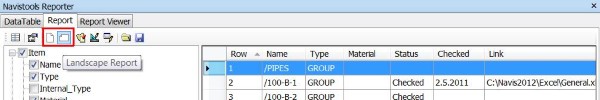
The report will be sent to the ReportViewer control. The ReportViewer control includes a toolbar that provides navigation, search, export and print functionality so that reports can be used in a deployed application.